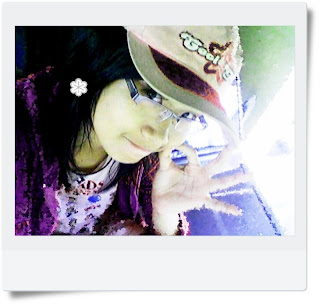
+.How to Hold a Digital Camera.+
One of the common problems that many new digital (and film) photographers have is ‘camera shake’ where images seem blurry - usually because the camera was not held still enough while the shutter was depressed. This is especially common in shots taken in low light situations where the shutter is open for longer periods of time. Even the smallest movement of the camera can cause it and the only real way to eliminate it is with a tripod.
Adding to camera shake is a technique that is increasingly common with digital camera users of holding the camera at arms length away from them as they take shots - often with one hand. While this might be a good way to frame your shot the further away from your body (a fairly stable thing) you hold the camera the more chance you have of swaying or shaking as you take your shot.
Tripods are the best way to stop camera shake because they have three sturdy legs that keep things very still - but if you don’t have one then another simple way to enhance the stability of the camera is to hold onto it with two hands.
While it can be tempting to shoot one handed a two hands will increase your stillness (like three legs on a tripod being better than one).
Exactly how you should grip your camera will depend upon what type of digital camera you are using and varies from person to person depending upon preference. There is no real right or wrong way to do it but here’s the technique that I generally use:
1. Use your right hand to grip the right hand end of the camera. Your forefinger should sit lightly above the shutter release, your other three fingers curling around the front of the camera. Your right thumb grips onto the back of the camera. Most cameras these days have some sort of grip and even impressions for where fingers should go so this should feel natural. Use a strong grip with your right hand but don’t grip it so tightly that you end up shaking the camera. (keep in mind our previous post on shutter technique - squeeze the shutter don’t jab at it).
2. The positioning of your left hand will depend upon your camera but in in general it should support the weight of the camera and will either sit underneath the camera or under/around a lens if you have a DSLR.
3. If you’re shooting using the view finder to line up your shot you’ll have the camera nice and close into your body which will add extra stability but if you’re using the LCD make sure you don’t hold your camera too far away from you. Tuck your elbows into your sides and lean the camera out a little from your face (around 30cm). Alternatively use the viewfinder if it’s not too small or difficult to see through (a problem on many point and shoots these days).
4. Add extra stability by leaning against a solid object like a wall or a tree or by sitting or kneeling down. If you have to stand and don’t have anything to lean on for extra support put your feet shoulder width apart to give yourself a steady stance. The stiller you can keep your body the stiller the camera will be.
Gripping a camera in this way will allow you flexibility of being able to line up shots quickly but will also help you to hold still for the crucial moment of your shutter being open.
Another quick bonus tip - before you take your shot take a gentle but deep breath, hold it, then take the shot and exhale. The other method people use is the exact opposite - exhale and before inhaling again take the shot. It’s amazing how much a body rises and falls simply by breathing - being conscious of it can give you an edge.
Of course each person will have their own little techniques that they are more comfortable with and ultimately you need to find what works best for you - but in the early days of familiarizing yourself with your new digital camera it’s worth considering your technique.
One last note - this post is about ‘holding a camera’ in a way that will help eliminate camera shake. It’s not rocket science - but it’s amazing how many people get it wrong and wonder why their images are blurry.
There are of course many other techniques for decreasing camera shake that should be used in conjunction with the way you hold it. Shutter speed, lenses with image stabilization and of course tripods can all help - we’ll cover these and more in future posts.
Follow along with future tips by Subscribing to our email or RSS feeds.
+*+*+*+*+*+*+*
+.ISO Settings in Digital Photography.+
In traditional (film) photography ISO (or ASA) was the indication of how sensitive a film was to light. It was measured in numbers (you’ve probably seen them on films - 100, 200, 400, 800 etc). The lower the number the lower the sensitivity of the film and the finer the grain in the shots you’re taking.
In Digital Photography ISO measures the sensitivity of the image sensor. The same principles apply as in film photography - the lower the number the less sensitive your camera is to light and the finer the grain. Higher ISO settings are generally used in darker situations to get faster shutter speeds (for example an indoor sports event when you want to freeze the action in lower light) - however the cost is noisier shots. I’ll illustrate this below with two elargements of shots that I just took - the one on the left is taken at 100 ISO and the one of the right at 3200 ISO (click to enlarge to see the full effect).
100 ISO is generally accepted as ‘normal’ and will give you lovely crisp shots (little noise/grain).
Most people tend to keep their digital cameras in ‘Auto Mode’ where the camera selects the appropriate ISO setting depending upon the conditions you’re shooting in (it will try to keep it as low as possible) but most cameras also give you the opportunity to select your own ISO also.
When you do override your camera and choose a specific ISO you’ll notice that it impacts the aperture and shutter speed needed for a well exposed shot. For example - if you bumped your ISO up from 100 to 400 you’ll notice that you can shoot at higher shutter speeds and/or smaller apertures.
When choosing the ISO setting I generally ask myself the following four questions:
1. Light - Is the subject well lit?
2. Grain - Do I want a grainy shot or one without noise?
3. Tripod - Am I use a tripod?
4. Moving Subject - Is my subject moving or stationary?
If there is plenty of light, I want little grain, I’m using a tripod and my subject is stationary I will generally use a pretty low ISO rating.
However if it’s dark, I purposely want grain, I don’t have a tripod and/or my subject is moving I might consider increasing the ISO as it will enable me to shoot with a faster shutter speed and still expose the shot well.
Of course the trade off of this increase in ISO will be noisier shots.
Situations where you might need to push ISO to higher settings include:
* Indoor Sports Events - where your subject is moving fast yet you may have limited light available.
* Concerts - also low in light and often ‘no-flash’ zones
* Art Galleries, Churches etc- many galleries have rules against using a flash and of course being indoors are not well lit.
* Birthday Parties - blowing out the candles in a dark room can give you a nice moody shot which would be ruined by a bright flash. Increasing the ISO can help capture the scene.
ISO is an important aspect of digital photography to have an understanding of if you want to gain more control of your digital camera. Experiment with different settings and how they impact your images today.
+*+*+*+*+*+*+*
+.9 Tips for Getting Backgrounds Right.+
Backgrounds present both opportunities and challenges to photographers. On the one hand they can put a subjects in context and make it stand out in a way that highlights it wonderfully - but on the other hand backgrounds can overwhelm subjects and distract from them.
Some of the common problems that photographers have with backgrounds include:
* Distracting Focal Points - we’ve all seen this happen - we line up a shot of a friend to take as a portrait and just as we press the shutter someone else pops their head up over their shoulder with a silly face. The result is that the real focal point of the shot becomes the face pulling person. This is an extreme example of distracting focal points in the background but it’s something that happens quite a lot.
* Protruding Elements from Subjects Heads - I nearly didn’t include this one but it’s so common that I just had to mention it. When shooting a portrait one of the common mistakes is for some background element to look like it’s sticking up out of a person’s head - like a horn. It’s often trees (as in the photo to the left) but could be anything. These shots can be quite comical but can also really throw the composition of a shot off.
* Competing Lines - if your subject has lines in it and your background also has strong lines they can compete in such a way that the image becomes busy or so that the lines clash with one another.
9 Strategies for Dealing with Distracting Backgrounds
1. Check your Background Before Hitting the Shutter Release
Ok - this strategy isn’t rocket science, in fact you’d think it almost goes without saying - but unfortunately it doesn’t and many of the mistakes that I see in photographs could have been avoided simply by checking the background before taking the shot and taking some sort of evasive action.
Always scan the background of your shots before taking a shot. Look for colors that don’t fit with the rest of the image, bright patches that might distract the eye, lines that clash, people that don’t belong etc.
2. Move Your Subject
This is once again a fairly simple technique but is probably the first thing you should consider. Quite often asking a portrait subject to take a step to the left or right will fix things either by putting the distraction behind them or by putting it out of frame.
3. Change your Shooting Angle
If you have distracting elements in the background of a shot but can’t move your subject another strategy is to move yourself and shoot from a new angle. This might mean rotating around your subject but could also include getting down low to make the sky the background or even getting up high and shooting down onto your subject to make the background the ground.
4. Using Aperture to Blur Backgrounds
One of the most useful things to learn as a way to combat distractions in backgrounds (and foregrounds) is to use the power of your lens to throw the background out of focus using depth of field. What you’re trying to achieve with this technique is a nice blurred background where you can’t really make out what’s going on there.
The easiest way to do this is to use a wide aperture (the smaller the number the wider the aperture). The wider your aperture the more blurry your background should become.
The quickest way to see the impact of this strategy is to switch your camera into aperture priority mode and to take a number of shots at different apertures. Start with an aperture of f/20 and work your way down - one stop at a time. Once you get down to under f/4 you’ll start seeing the background in your shots getting blurrier and blurrier.
5. Using Focal Length to Blur Backgrounds
Another way to help get your backgrounds nice and blurry is to use a lens with a long focal length. Longer tele-photo do help a little to get narrower depth of field (although the amount is less than many think). In actual fact the impact is smaller than it seems and the main reason for the change is that with a longer focal length the subject actually takes up more space in the frame. Lots of arguements have been had over whether focal length impacts this - you can read more about it here and here - I’ll leave it to the experts to discuss the finer points but will say that using longer focal lengths does seem to have some impact and is worth experimenting with.
6. Place Subjects In front of Open Spaces
Placing your subject a long way in front of other objects will also help to make those objects more blurry. For example if you have the choice between shooting your subject standing right in front of a brick wall or standing in front of an open field - the open field shot will have a much more blurred background simply because the brick wall is just centimeters from your subject and inside the focal range whereas an open field stretches off into the distance where everything will be out of focus.
7. Fill your frame with your subject
One of the most effective ways of removing distractions from backgrounds is to remove the background altogether by totally filling the frame with your subject. Get up close and/or use your zoom lens to tightly frame the shot and you’ll not only remove distractions but could end up with a high impact shot as well.
8. Make your Own Background
Sometimes there just isn’t any suitable background and so you might want to consider making your own. This could range from buying a purpose built studio background or simply buying some cloth to do the job for you.
I know of one keep photographer who goes out shooting photographic portraits and carries large colored sheets of card with him to put up on walls to act as a background.
The other thing to keep in mind is that in many instances you can move things around in the background of your shots (especially if you’re shooting indoors). For example I was recently photographed in my home for a newspaper and the photographer had me move a number of pieces of furniture during the shoot because they were distracting in the shots. It took a little effort but the impact in the shots was quite incredible.
9. Post Processing
I’m no expert in using photo editing software but there are numerous ways of editing a shot after you’ve taken it to get rid of distracting elements. These can include blurring techniques, actual removing of elements and replacing them and techniques such as selective coloring (ie making your subject stand out by making your background black and white (or at least sucking some of the color out of it).
+.+.+ by Darren.Rowse +.+.+
+.+.+ by Darren.Rowse +.+.+



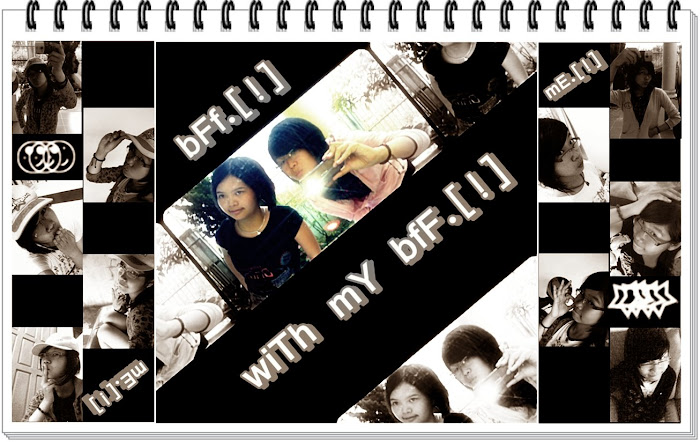

![camPing in batOla.[!]](http://3.bp.blogspot.com/_eZL_JIajKTc/SaqYmMVy0-I/AAAAAAAAABo/Md4ure4sbSo/S700/mmm+3.jpg)
